Selection grid commands for morphs in the Light-O-Rama SuperStar Sequencer:
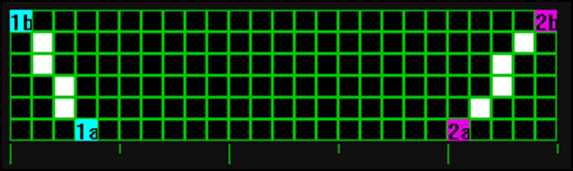
Selection grid for morphs
Left mouse drag to set the State 1 line: "1a" marks the beginning of the left mouse drag; "1b" marks the end.
Right mouse drag to set the State 2 line: "2a" marks the beginning of the right mouse drag; "2b" marks the end.
When the morph is performed, "1a" morphs to "2a", and "1b" morphs to "2b".