|
Light-O-Rama software running on a computer can control several different types of hardware devices via several different methods. In most cases, the devices are connected to the computer via a serial port (if your computer does not have any available serial ports, adapters such as the USB-RS485 are available from Light-O-Rama). Light-O-Rama also supports E1.31/ACN, which allows for control of various devices via Ethernet and a gateway device, and various other types of hardware. |
Typically, Light-O-Rama controllers are on up to sixteen different serial ports - that is, sixteen different "networks". In many cases, a Light-O-Rama user will use only a single network -- that is, a single serial port -- for all of his or her controllers: the "Regular" network. Should additional networks be needed, fifteen auxiliary networks ("Aux A", "Aux B", and so on, up to "Aux O") are also available, each of which would be controlled via a different serial port.
The Light-O-Rama Network Preferences program allows you to configure all of these Light-O-Rama networks, as well as configure various other communications networks such as DMX universes.
The Network Preferences program has two operating modes: "Simple" and "Advanced". Most users will only need the Simple mode. The Advanced mode is only needed by users who have more than sixteen DMX networks, or users who have E1.31 devices. To change between modes, use the button on the right side marked "Simple" or "Advanced".
The Network Preferences program is also used to configure Light-O-Rama E1.31 devices, like the PixCon16.
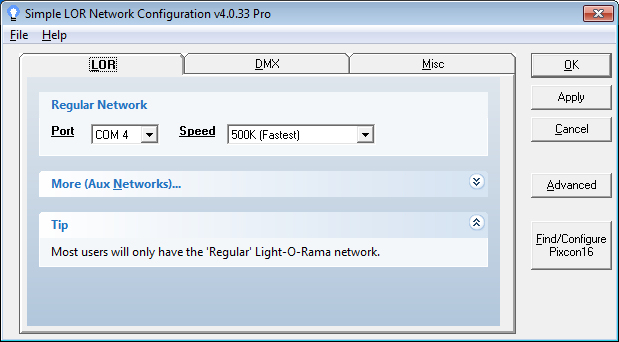
The Light-O-Rama Network Preferences program