A cell, or a range of cells, can be selected in the Pixel Editor's grid, allowing you to apply various tools to it (such as specifying what lighting effects should take place in that cell). You can recognize the currently selected cell (or cells) by a thick dashed yellow border. For example, in the following sequence, the cells between 4.50 second and 5.00 seconds are selected:
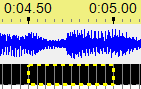
You can select cells using the mouse, keyboard shortcuts, or by right-clicking on the grid: