You can play back your sequence in the Pixel Editor:
Calculating Preview
When opening your sequence, the simulated preview is calculated in memory, which can take some time. A spinner will be displayed and the play buttons disabled until the calculations are complete:
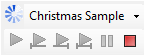
Once complete, a green checkmark is displayed next to the preview name. Any subsequent changes to the sequence will cause the preview for the affected props to be recalculated; the play buttons will again be temporarily disabled until the recalculation is complete.

You can play back your sequence several ways:
![]() Play the full sequence
Play the full sequence
![]() Play from the current location to the end of the sequence
Play from the current location to the end of the sequence
![]() Play from the beginning of the sequence to the current location
Play from the beginning of the sequence to the current location
![]() Play the visible portion of the sequence
Play the visible portion of the sequence
Playback Specific Prop
You can also play back a specific prop. To do this, right-click on a prop name and select one of the choices from the pop-up menu. As a shortcut, you can double-click on a prop name to play the visible portion of the sequence. Double-click again if you want to stop prematurely. In this mode, the selected prop will play back in the upper-right window.
Preview Location
In any of these playback modes, you can choose where the simulated preview is shown. Choose from one of the following 3 options by selecting Tools > Preview Playback from the menu:
•The preview can be hidden entirely.
•The preview can be displayed in the left window on the main screen (default).
•The preview can be displayed in a separate window.