While loading one or more reference files into the Light-O-Rama Visualizer, the system may detect that a duplicate channel is being loaded with a different name or color. This dialog allows you to resolve the conflict.
The left side shows the channel as it was previously loaded. The right side shows how the channel is defined in the currently loading file. You have four options:
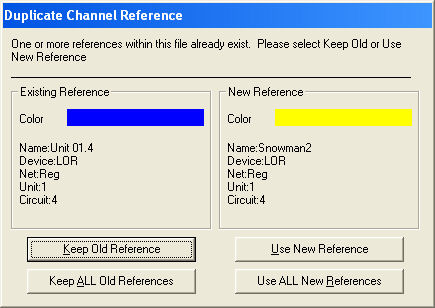
Duplicate Channel Reference
Keep Old Reference
The reference on the left side will remain, and the one on the right is discarded. If another duplicate is loaded, you will be prompted again.
Use New Reference
The reference on the right side will replace the one on the left. If another duplicate is loaded, you will be prompted again.
Keep ALL Old References
The reference on the left side will remain, and the one on the right is discarded. From this point forward, any duplicates, for this channel or others, are ignored in the file being loaded.
Use ALL New References
The reference on the right side will replace the one on the left. From this point forward, any duplicates, for this channel or others, will replace what was previously loaded.