The Effect Generator is the tool used to create and modify effects in the Pixel Editor.
The Effect Generator window has three parts. The left and right sides can each independently generate an effect. The result of those two effects is mixed in the middle. This middle portion is what gets saved to the grid when you click OK to close the Effect Generator window.
•Opening the Effects Generator
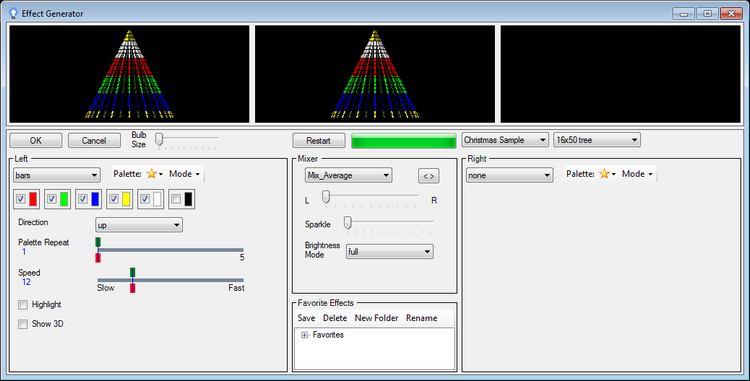
The Effects Generator Window