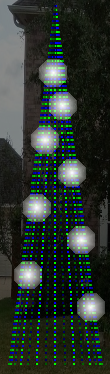After selecting 1 or more props, you can change the bulb settings for the selected props. Making the bulb size larger can make the prop easier to see on the computer screen. The default bulb shape is square, which uses the least amount of computer resources (i.e. your preview refreshes faster during playback operations).
For flood lights and strobes you will want to change the bulb shape to “Strobe or Flood” and increase the bulb size. The transparency setting for this bulb shape applies to the center of the bulb – for strobes you will want it at 0%. For floods, you may want something more transparent (> 0%).

An example of strobes on a megatree along with the associated prop definition: